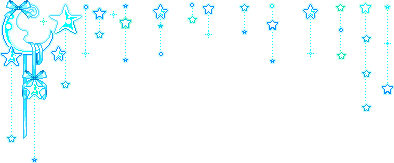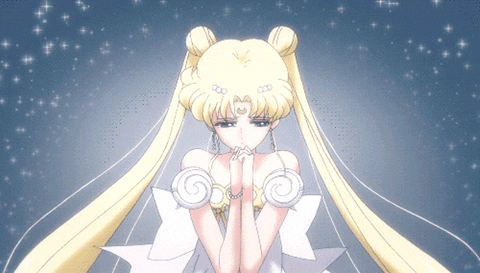Your actual post is represented by the [post] code. Here's a working example of how post formatting works.
text before the post
[post]
text after the post
text before the post
[post]
text after the post

I see this, when making my custom post format. I have a pixel graphic image at the top, and another at the bottom. Ideally I want to have whatever I post inbetween. When I go to post my comment, the images on top and bottom show up, but my text ends up underneath instead of inbetween. What am I doing wrong? How do I set it up in the format window to get my text to show in the middle?